How can I export my agenda onto my computer?
In this article we will show you the simple steps to download your agenda onto your computer.
Note: If you are a single pro, skip steps 1 and 2 and go straight to step 3!
1. Go to _Agenda manager_
2. Select the right professional
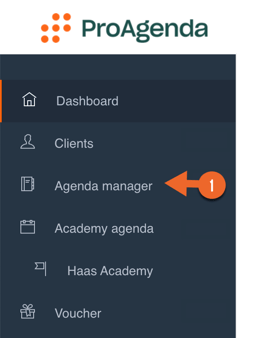
3. Click on _agenda_
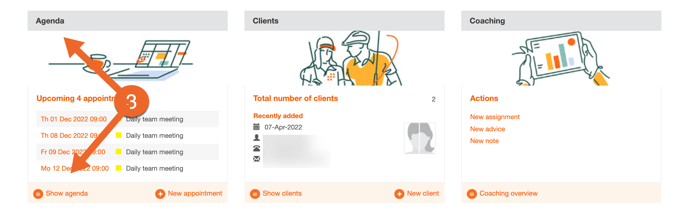 4. Click on _export_
4. Click on _export_
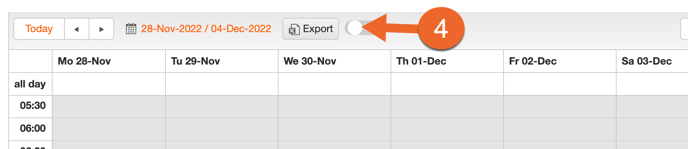
5. Select the beginning date of the exportation
6. Select the ending date of the exportation
7. Click in _Export_
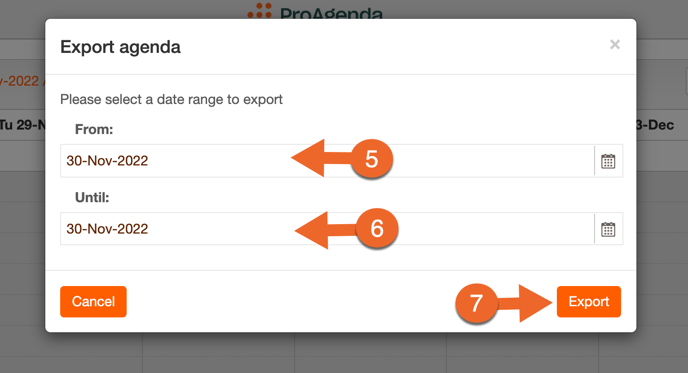
8. Your agenda will now be downloaded onto your computer
9. You can print this or keep it on your device, whatever your preferences
![logo inverted.png]](https://www.proagenda.com/hs-fs/hubfs/logo%20inverted.png?height=50&name=logo%20inverted.png)