How do I register an account as a client
In this article, we will show you how to create an account if you want to make bookings with your pro
To signup for bookings with your pro, you first need to know his personal booking link as that will be the page you register on and where you will book your appointments. You can get this page by contacting your pro/academy or by visiting their website.
The bookings page is normally built like this: https://firstnamelastname.proagenda.com. For this example, we will take the link of pro Bob Cross: https://bobcross.proagenda.com
- To create an account click Log in / Register
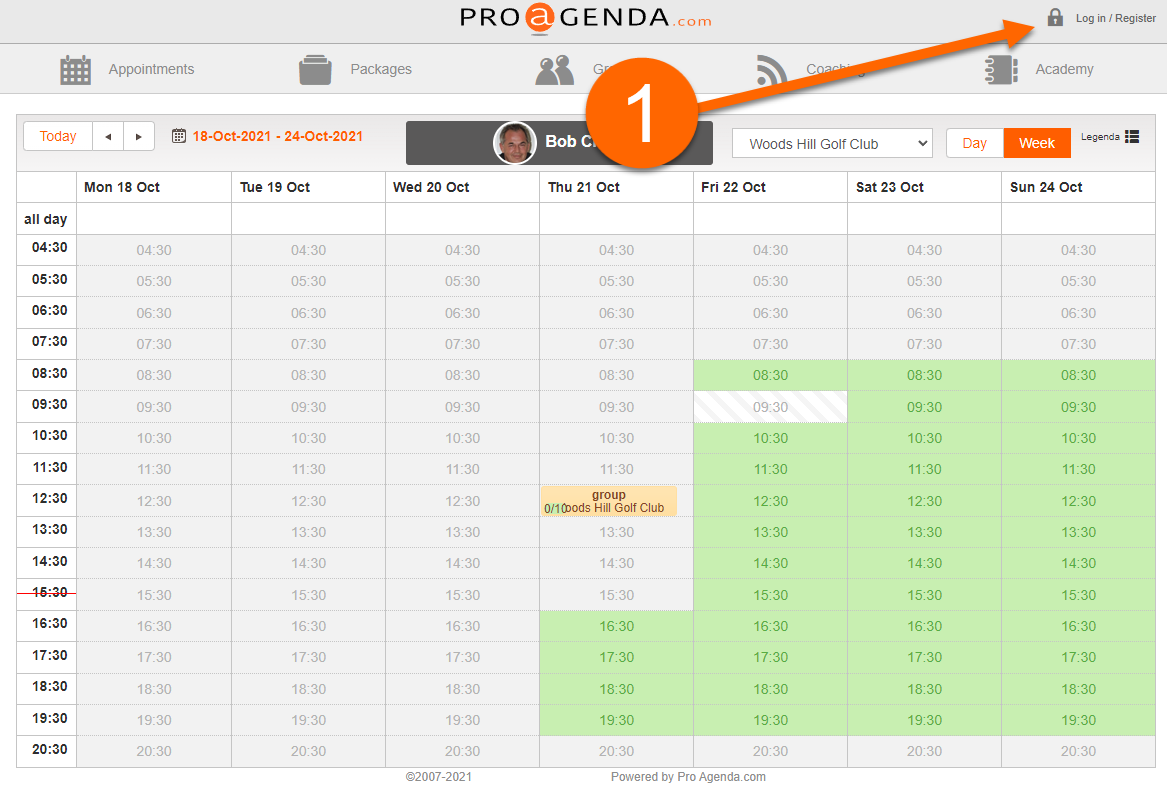
- Click Register
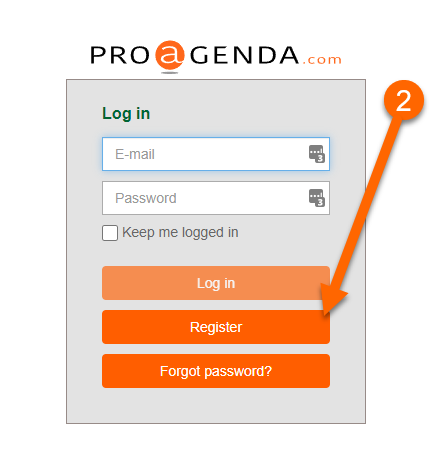
- Fill the form with your personal details, create a password and click register
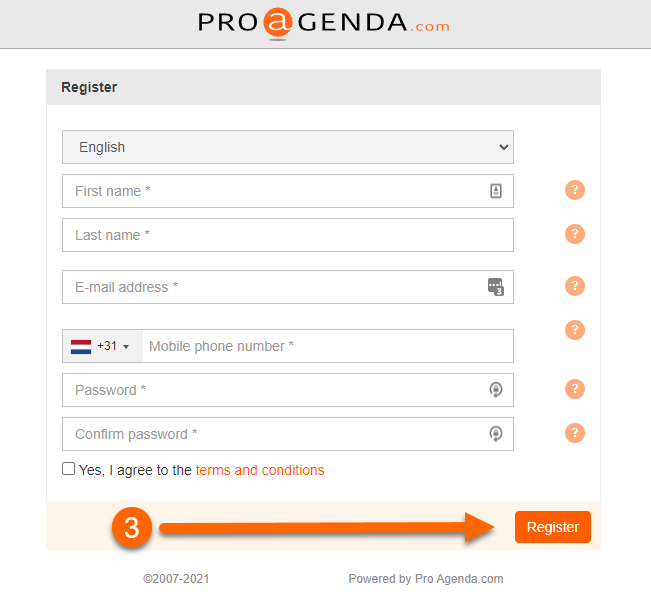
Your account is now successfully created and you can start making bookings on the same pro booking link.
It's only possible to create one account per email address. If you get a notification that there is already an account with your email address, please use the forgot password function
![logo inverted.png]](https://www.proagenda.com/hs-fs/hubfs/logo%20inverted.png?height=50&name=logo%20inverted.png)