How do I setup client sub-accounts and switch between them?
This article will explain how you can set up sub-accounts and switch between the different accounts.
1. Login to your account
2. Click on _My account_ in the top left corner
3. Click on _Sub-account_
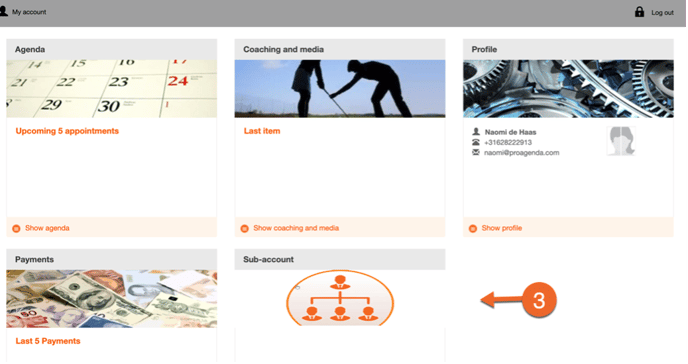
4. Click on _New_
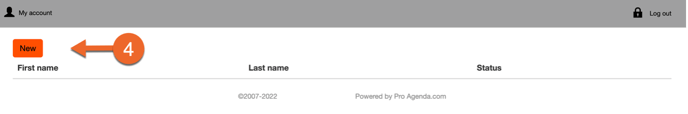
6. Click on _Submit_
7. You have now added an extra person to your account
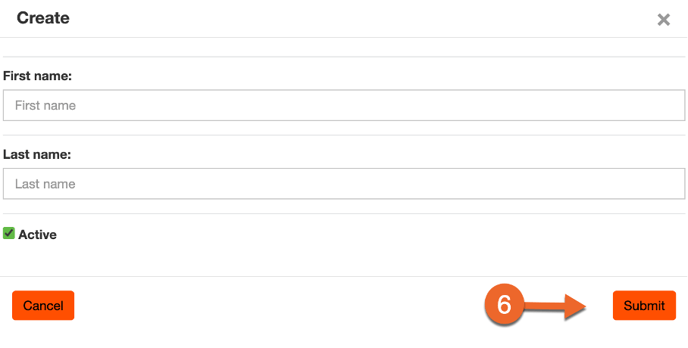
To switch profiles follow the next step
1. Login to your account2. The screen will now show a switch button, where you can choose between the different profiles.
3. If you wished to change profiles after that click on _Switch_ (Top right)
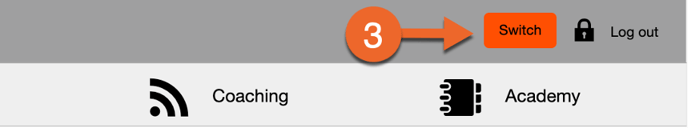
4. All the other profiles will show up. Click on a profile and you are now able to book with the other profile.
All sub-accounts are stand-alone profiles that can have their own appointment history, packages, coaching, etc. They will not have their own login
![logo inverted.png]](https://www.proagenda.com/hs-fs/hubfs/logo%20inverted.png?height=50&name=logo%20inverted.png)