How do I activate my academy subscription?
This article explains in 5 short steps how you can activate your subscription in your academy account.
1. Log in to your account
2. Click on _Settings_
2. Click on _Settings_
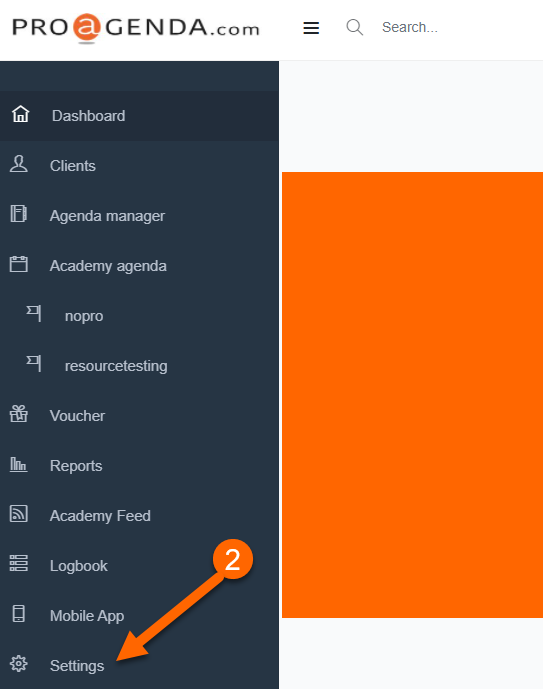
3. Click on _subscription_
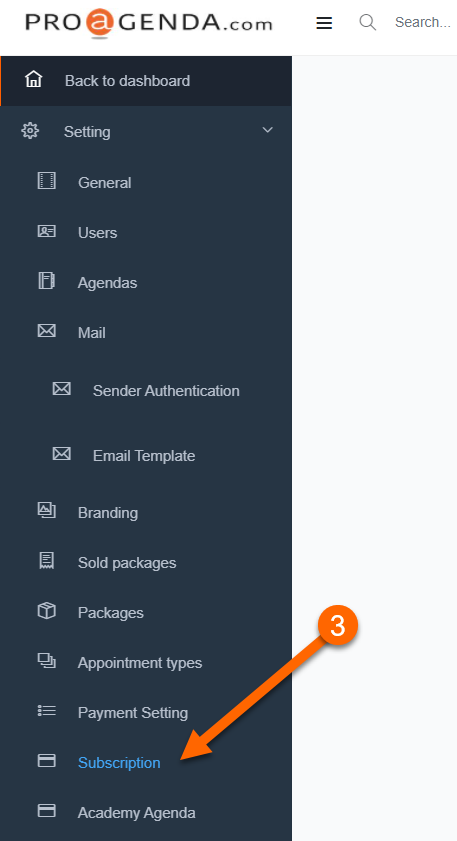
On this page, you will make a selection of your preferred subscription. For more information on the different features in the subscription, you can scroll down on this page or check https://proagenda.com/pricing
4. Select if you would like to pay monthly or yearly
5. Choose your preferred subscription by clicking Subscribe or upgrade
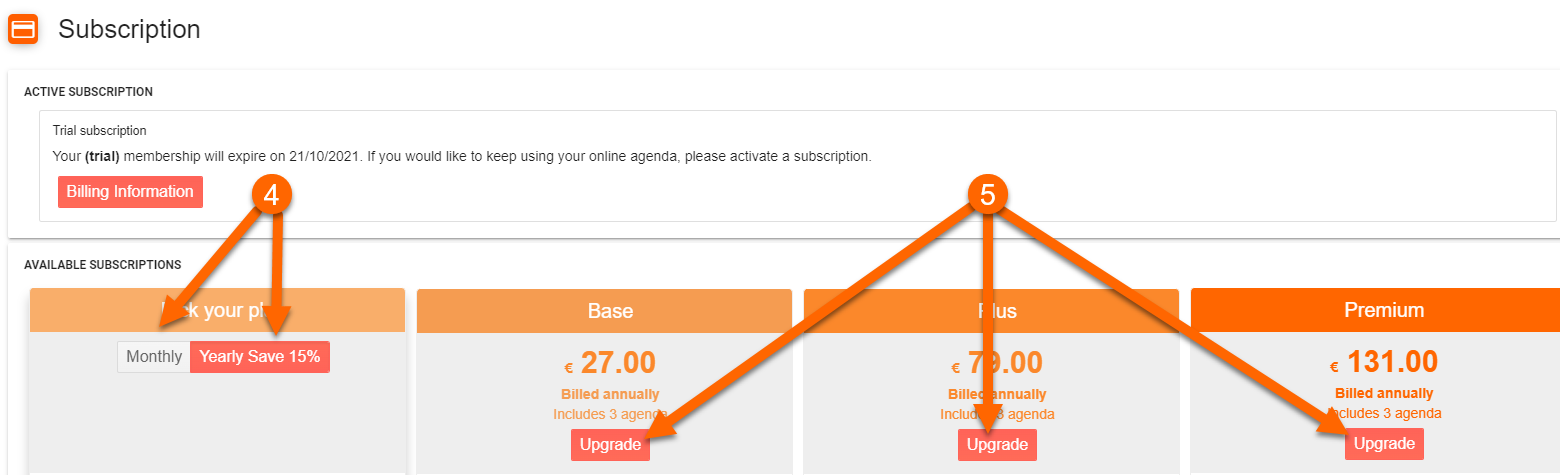
6. Select your preferred payment method and click confirm
- CreditCard for international Creditcard payments
- Sepa Direct Debit for Europen IBAN accounts
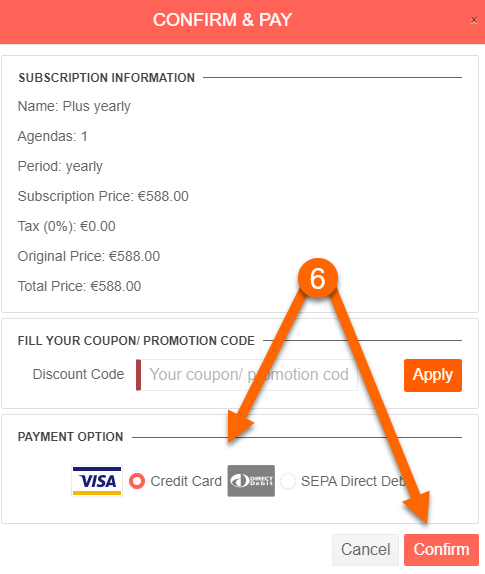
Next, enter your payment details of either your CreditCard or IBAN to complete the payment and activation. After completion your account should be active immeditaley.
![logo inverted.png]](https://www.proagenda.com/hs-fs/hubfs/logo%20inverted.png?height=50&name=logo%20inverted.png)