How do I create or book an appointment?
In this article, we will show you how to book an appointment in your own schedule / agenda as a pro
1. Click on _new appointment_ or click on the image to go to your agenda and click on a time box (this will be the appointment start time)
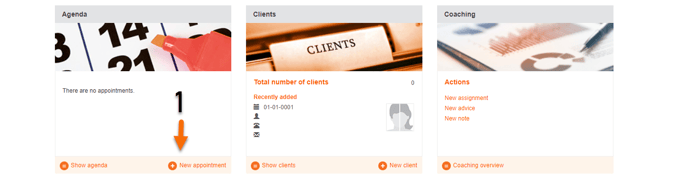 2. Click on _appointment type_
2. Click on _appointment type_
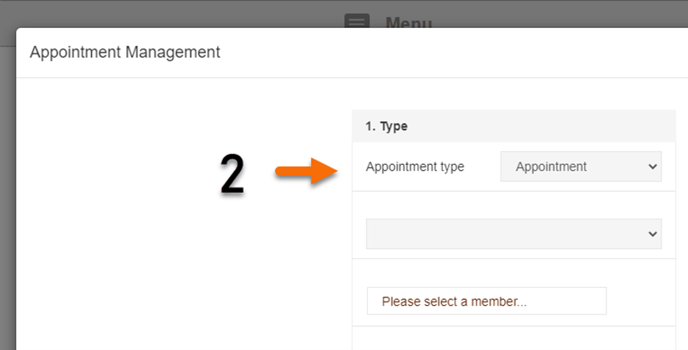
4. Select a client the booking is for
5. Select one of your appointment types / services
6. Add additional clients if needed
7. Price will be automatically set based on your selected appointment type / service
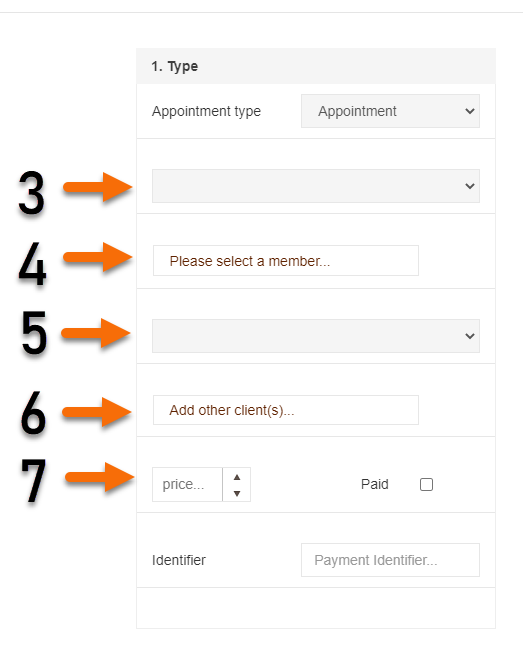
8. Click on _paid_ if the client has paid
9. Select a payment method
10. Fill in a payment identifier if you wish
11. If a client has not pay do not click on _paid_
12. Just fill in payment identifier, if the payment was done online, this will already be filled in
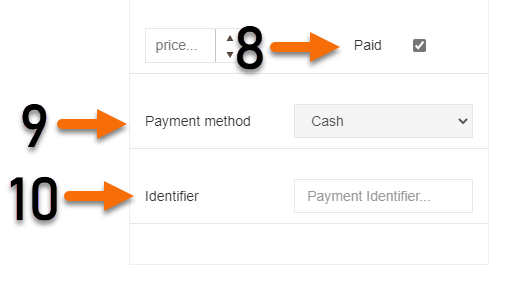
13. Check if the date is right
14. Select a starting time
15. Check the ending time, This is automatically calculated based on your appointment type duration
16. If the appointment is recurrent select the recurrence (daily, weekly, monthly)
17. Select the location of the appointment
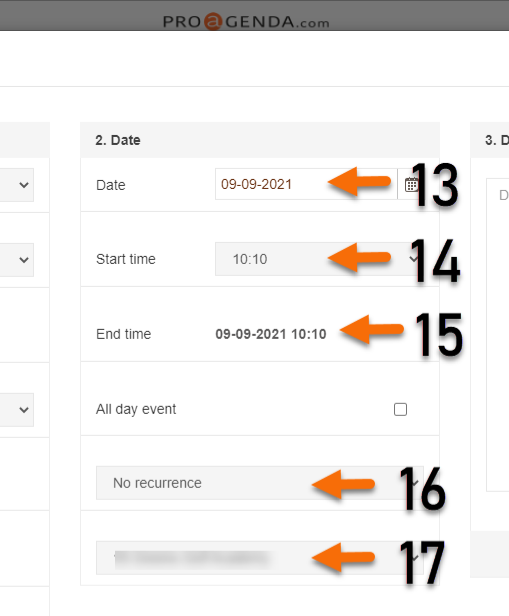
18. Add any notes you wish to add in the notes field
19. Click on _Save_
20. Your client will receive an email conformation of the booking
![logo inverted.png]](https://www.proagenda.com/hs-fs/hubfs/logo%20inverted.png?height=50&name=logo%20inverted.png)