How do I set up appointment types?
In this article we will show you how to create a new appointment type or service for your clients to book in your agenda or schedule
1. Go to _Menu_ on the top left of your screen
2. Click on _Settings_
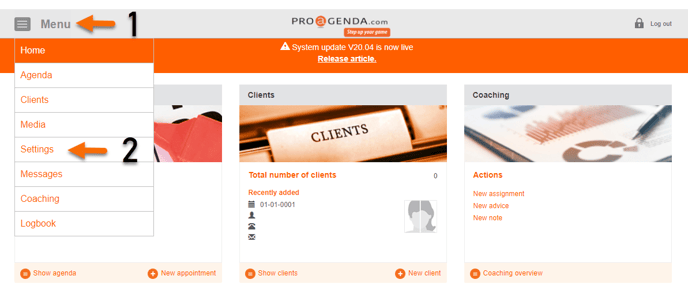 3. Click on _Appointment types_
3. Click on _Appointment types_
4. Click on _New_
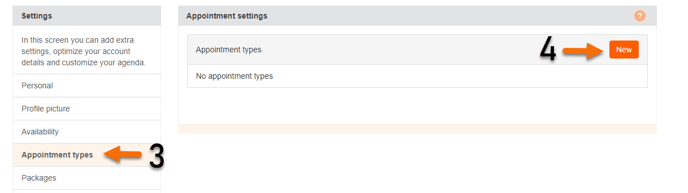
6. Select _Accessibility_
7. Select _Duration_
8. Select any required resource(s) (You can ignore this when there are no resources available)
9. Select your price and currency
10. Select a colour
11. Click on _ visible for clients_ to disable or enable visibility (when checked of, clients will not have access to the appointment type)
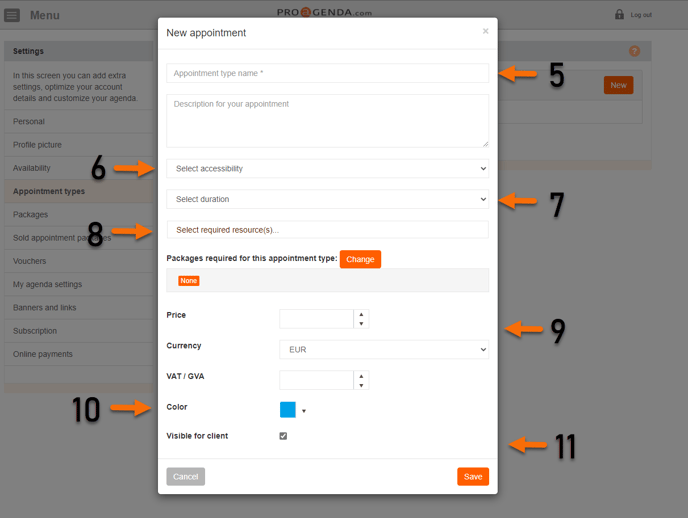 12. Click _Save_ to finish your appointment type
12. Click _Save_ to finish your appointment type
![logo inverted.png]](https://www.proagenda.com/hs-fs/hubfs/logo%20inverted.png?height=50&name=logo%20inverted.png)