How do I upload coaching material?
In this article we will show you how to upload a video, image or PDF file to your clients
1. Click on _Coaching_
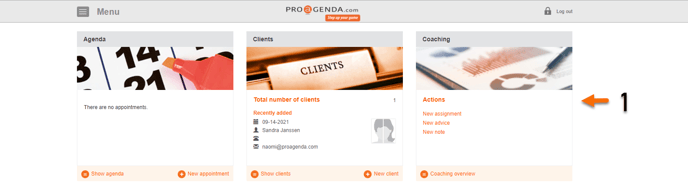
2. Click on _New coaching_
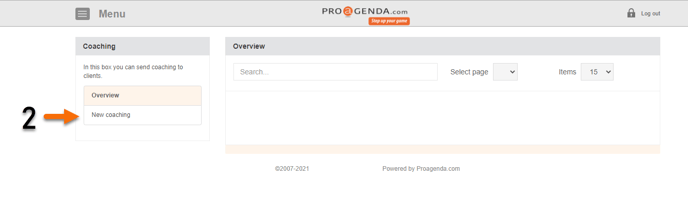
3. Select the client you want to sent coaching to
4. Fill in a title for your coaching
You can use specific tags to easily find videos or images for later use
5. Click on _upload file_ to upload a file from your media
You can also choose to select coaching _From media_ these are files you already uploaded to you ProAgenda.com and can quickly access. You can use this if you have specific coaching items you want to re-use more often
6. Add text on what the coaching is about, where the client should focus on or what their assignment is.
7. Click on _send_
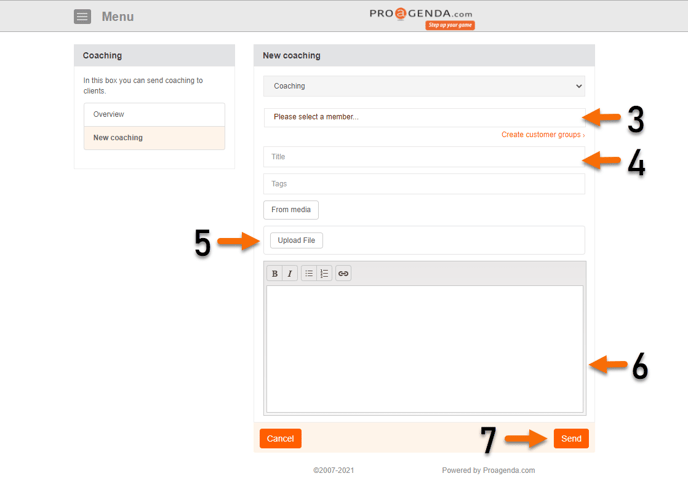
The client will receive an email with your coaching and will be able to access this form on any device or via our app. The student can mark the coaching or assignment as done of which you will receive a notification.
All coaching will be saved in chronological order in the clients portfolio
![logo inverted.png]](https://www.proagenda.com/hs-fs/hubfs/logo%20inverted.png?height=50&name=logo%20inverted.png)