Beginner’s Guide to Golf Coaching Software: Features, Benefits & Tips

Technology is no longer a luxury - it’s a competitive advantage. Golf coaching software can be a game-changer if you’re a new coach or looking to upgrade your booking system. These digital tools bring powerful features like online booking, payments, and messaging into the palm of your hand, making your training more professional and more accessible. But with so many options and features, getting started can feel overwhelming. That’s why we’ve put together this beginner’s guide to golf coaching software to break down what it is, how it works, and how to make the most of it. This blog will help you understand the features, benefits, and tips you need to use this technology fully.
What is golf coaching software?
Managing bookings and sending coaching materials are only a small portion of running a golf coaching business. But they might be the most essential parts to get right. Golf Coaching software helps support the vital functions of your coaching business. Automated reminders, 24/7 bookings, and a coaching messenger feature are just the tip of the iceberg. Golf coaching software is meant to support your day-to-day administration and communication.
Key features to look for in coaching software
With the wide range of options available, it can be hard to know where to look for or even where to start looking. In our opinion, the following key benefits could help you with finding that perfect fit:
- A booking/scheduling tool
- Resources
- Coaching communication tools
- Reporting tool
- Integration with other tech solutions
Benefits for golf coaches
Why is it beneficial for coaches to use golf scheduling software? We can give you many reasons. But one of the most important reasons is remote coaching. The ability to exchange messages, pictures, and videos with your clients through the same system can be so valuable. Send feedback and have it saved to their database all in one place. This adds to the increase in efficiency due to the automation of many processes. Automated reminders, online payments, and 24/7 real-time availability result in happier clients and better coaching hours.
Tips for getting started with golf coaching software
These are our five steps to get started with an online booking software. It doesn’t have to be hard; it can be as simple as these steps.
- Write down what you want out of a booking system
- Choose the right software (book a demo to explore the system)
- Use it regularly, make it part of your routine
- Help your clients get a good understanding of the system
- Only accept online bookings from now on. No more texts or phone calls.


Want peer experiences?
We had a quick chat with one of our professionals a while ago. Albert Pistorius wanted to share his experiences with the ProAgenda with you. Read everything he had to say in his case!
Get 30 day free access to our platform.
Start your free trial, set up your account, and be ready for business. No strings attached.