7 Mistakes Golf Academies Make When Choosing Academy Management Software

Every great golfer knows that a strong foundation is crucial. At your golf academy, that foundation isn’t just the driving range or the club fittings; it’s the software that manages your entire operation. In today’s competitive golf instruction market, relying on spreadsheets, sign-up sheets, and separate payment systems is a guaranteed path to double bookings, frustration, and wasting time. Modern academy management software can automate everything from lesson scheduling to payment processing. However, selecting the right system is a critical decision, and even successful academies may make a costly mistake. This blog will walk you through the top pitfalls golf academies encounter during the selection process and provide the strategic tips you need to choose a system that helps you lower your administrative burden.
1. Prioritizing price over features
The primary goal of your academy is to sell lessons and generate revenue through them. Checking the price is one of the first things you do when you are looking for a system. This way, you skip essential features, or they go unnoticed, to save money.
How to avoid it: Define the core features your academy cannot function without (online booking, coaching, and more). Check the feature lists before the price. This way, you’ll see if the academy management system fits before looking for the cost. A slightly higher price may provide a system that is perfectly tailored to your needs, saving you both revenue and time in the future.
2. Ignoring mobile functions
Your clients like convenience, and a booking system enhances the entire experience. But why stop at a desktop booking system? You might think this is enough, but your clients probably want even more convenience than that. If you miss out on this feature, you might miss out on spontaneous lesson bookings.
How to avoid it: Ensure that a mobile app is on your previously mentioned ‘priority’ list. Having a mobile app offers clients the possibility to book 24/7 from the palm of their hand. This helps utilize your booking software and makes it more accessible to your clients everywhere.
3. Not integrating payments
Integrated payments seem like an unnecessary luxury. Payments can also be made outside of a booking system. But it is more crucial than you might think. Online payments ensure that payments are made upfront and remove the hassle of manually tracking them. Removing it from your booking process will introduce uncertainty and increase the likelihood of errors when it comes to payments.
How to avoid it: The software must have a seamless and secure payment system to handle lesson payments, package purchases, and other transactions. Avoid systems that require manual data entry into separate software.
4. Choosing a generic system
Generic software is made to be used for a wide variety of applications, from beauty salons to gyms. The software works, but it is, as its name suggests, generic. The software lacks more in-depth functions tailored to the needs of a golf academy. This might make the software incomplete.
How to avoid it: Look for software that clearly embodies the golf experience. Check the feature list to see if the software offers group lessons, resource/simulator management, and golf coaching. Having golf software reflects on the professionalism of your business.
5. Failing to assess reporting analytics
During the season, the academy can be very busy. The focus must be on providing quality lessons and maintaining fully booked schedules. Creating reports is put on the back burner. This way, data can get messy or get lost in the chaos of your booking process. The data is what helps you grow your academy by learning from it.
How to avoid it: Find a system that collects data directly from your booking system and translates it to reports within a couple of clicks. Create reports that highlight key metrics, such as peak times, top-selling packages, and occupancy rates.
6. Skipping staff training for online booking software
The system is designed for use by your staff, the professionals. The starting process can be a significant change in your organization. The management, head professional, or whoever is in charge invests time to understand the system and tailor it to the academy. When the software is ready to go live, training your professionals might be an afterthought, easily forgotten. This results in your professionals not understanding or using the software properly, essentially wasting potential.
How to avoid it: Block time in everybody’s agenda to go through the system at the same time. Go into detail about things that might seem simple. Explain your setup and all essential items that users can edit and add to the system, also indicating which items are limited to administration only. Ensure they understand it from the outset.
7. Neglecting communication tools
Sending texts back and forth, calling to confirm lessons, these things take more time than you might think. The software should eliminate almost all manual communication. Manual communication leaves room for error and, therefore, for no-shows. Miscommunications will result in loss of revenue.
How to avoid it: Search for software that sends automated reminders and confirmations. This way, this part of the communication is no longer the professional's responsibility. The system takes care of all communication that can be automated and helps resolve miscommunications, preventing loss of revenue.
Selecting a new academy management software isn’t just an administrative task; it’s a strategic investment in the future of your golf business. The difference between a thriving, efficient academy and one struggling with paperwork or manual scheduling. By actively avoiding the seven common mistakes outlined here, you can ensure your new system is a driver for growth. Choose a solution that is built for the unique demands of golf instruction and helps professionals deliver the best coaching experience. The right software is the best caddie you can hire for your business.
Ready to start your search? Start by exploring the ProAgenda in a free, non-obligatory demo and see how the system can help your academy.


Book a demo!
Do you have any questions about the system that you can't find online? Book a free non-obligatory demo with one of our product experts to explore the software.
Get 30-day free access to our platform.
Start your free trial, set up your account, and be ready for business. No strings attached.